Domain name masking is a really cool feature of the DNS system. It allows you to use a vanity domain name on an external third party service.
One example of Netpaths SEO using domain name masking is on our search engine optimization job board. The jobs are hosted on a server that is completely disconnected from netpaths.net servers, but the content appears to be served from us.
Domain name registrars that natively support domain name masking are Enom.com and Godaddy.com http://help.godaddy.com/article.php?article_id=424&topic_id=165. This tutorial concerns the zone file settings in the Web Host Manager of Cpanel (WHM) a very popular web hosting control panel.
Main > DNS Functions > Edit DNS Zone > Choose Zone to Edit
Unless you have a reseller hosting account or are a server administrator, you will not be able to access this file directly. Just contact your web hosting support rep and they will gladly change it for you.
In my example I use the .Mac service from Apple. This is a great service that provides a photo gallery, disk backup with iDisk, a super easy to use website builder, web and file hosting, Sync file synchronization, web mail with IMAP, shared calendar for iCal, groups, and 10GB of online storage. This is accessed through web.mac.com, and a standard user account and website would be http://web.mac.com/UserName/welcome.html
Instead we can make this same dot Mac web hosting account look like this: http://www.mydomain.com/
 Though the wonders of domain masking, all your internal files will appear to be hosted on mydomain.com and none will ever know you are using the .Mac service. Well, they may be able to see you are using dotmac hosting because sneaky Apple places their made on a mac logo in the footer of every page.
Though the wonders of domain masking, all your internal files will appear to be hosted on mydomain.com and none will ever know you are using the .Mac service. Well, they may be able to see you are using dotmac hosting because sneaky Apple places their made on a mac logo in the footer of every page.
Below is a screenshot of what the updated zone file should look like. I blurred the domain name details, but it still shows the correct details you will need to setup domain name masking. This setup also allows you to keep mail on your own server, as the MX records are pointed to the same IP address of the originating server. The reason for this is that the .Mac setup will not let you use your domain name for email. You can still accept email from your personal domain name using an email forwarder, this is in your cpanel control panel: Main >Mail > Forwarders > Add Forwarder
Cpanel Zone File:
Again this is for the .Mac web service but it will work with any site that accepts domain name masking.
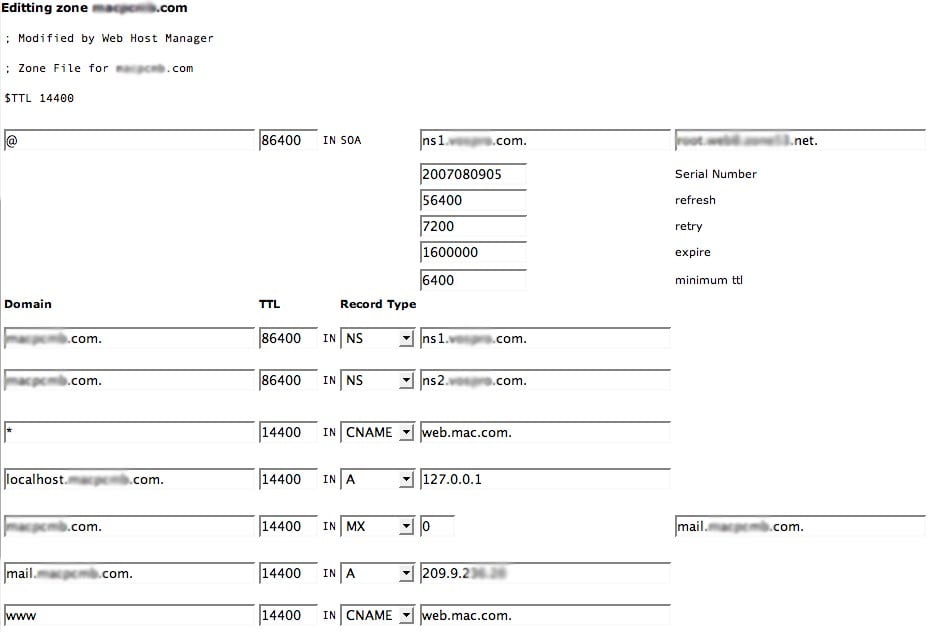





5 Responses
I’m quite surprised you responded, but i am truly perplexed about your motivation. Why are you commenting about SEO on a web development post? If you disapprove of the Mac/Steve Jobs/apple fanboys/iDisk/Leopard thats fine, but why tell me and my readers about it?
Using a Mac has as much to do with being a successful SEO as driving a Honda shows how good a driver you are.
You claim I know nothing of SEO yet you can’t point to any specific example or provide any useful information of your own. Do you have a blog? Have you made custom tools to manage and track SEO campaigns? Do you own an SEO firm? Have you achieved any #1 single phrase keyword rankings? (yes I have done all these)
You are completely anonymous, and I assume this isn’t you.
This blog was created out of a desire to help people understand how to make their websites better and is a labor of love, not a money generator.
Cayley Vos – I am sorry – about the spelling issue. I know very well that it is the web development area; but again, that is exactly the point.
I am not trying to be negative. After reading your website and reviewing the blog entries – to me you don’t come across as a well respected windows expert in the organic field. You may be good at blogging for the Mac environment, but I don’t believe you are par on microsoft.
Janice, I have no idea what you are trying to say, but there is nothing coherent or positive about your post. I think you have this greatly confused, as this is posted in the web development category and is meant for webmasters. You clearly didn’t find what you were looking for on this page as you use neither .Mac or cpanel. I’m sorry we can’t help you with whatever it is you need.
You are welcome to the Netpaths community, however don’t troll for attention. We do not condone negativity but prefer positive, vigorous, active debate.
P.S. my name is spelled Cayley, I am not anonymous and thanks for mentioning it 2x.
Sorry I meant Caley Vos not Caley Voss – I apologize for the incorrect spelling i am a bad spellr. But really, the hackintosh tools you are using are not up to par. Kind of amazing you are running a service using a mac.
From what I read above, Caley Voss – CVOSS, you just don’t get it – do you? You must not be a serious SEO if you are still dealing with Macs.
To me if you are using iDisk – you are still a rookie. Sorry – just saying it as I see it.
Comments are closed.